Logging into Click & Lease Online
All transactions made using the Click & Lease program are protected by SSL encryption. In order to access your Click & Lease account, you must first log in using your License (Serial) Number, User ID, and password.
Follow these steps to log into the Click & Lease program online:
-
Open your web browser and enter the following address into the address bar: www.bluemoonforms.com.
-
On the homepage, click the Sign In button.
 Sign In Button
Sign In Button
-
Enter your License (Serial) Number, User ID, and password. For Account Type, verify that Standard is selected.
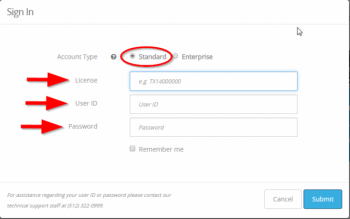 Sign In Window
Sign In Window
-
Once you have entered your login information, click the Submit button.
 If the login information entered is not valid, the program will display the message:
If the login information entered is not valid, the program will display the message:
The combination of License #, User ID, and password entered does not match our records.
-
If you are logging in for the first time, you will be required to accept a License Agreement before you can use the Click & Lease program. If you do not accept the license agreement, you will not be allowed to continue. You may also be prompted to complete the Setup Wizard.
 Sign In Button
Sign In Button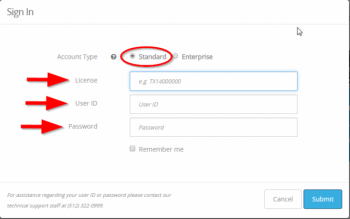 Sign In Window
Sign In Window Sign In Button
Sign In Button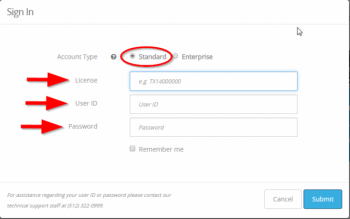 Sign In Window
Sign In Window If the login information entered is not valid, the program will display the message:
If the login information entered is not valid, the program will display the message: